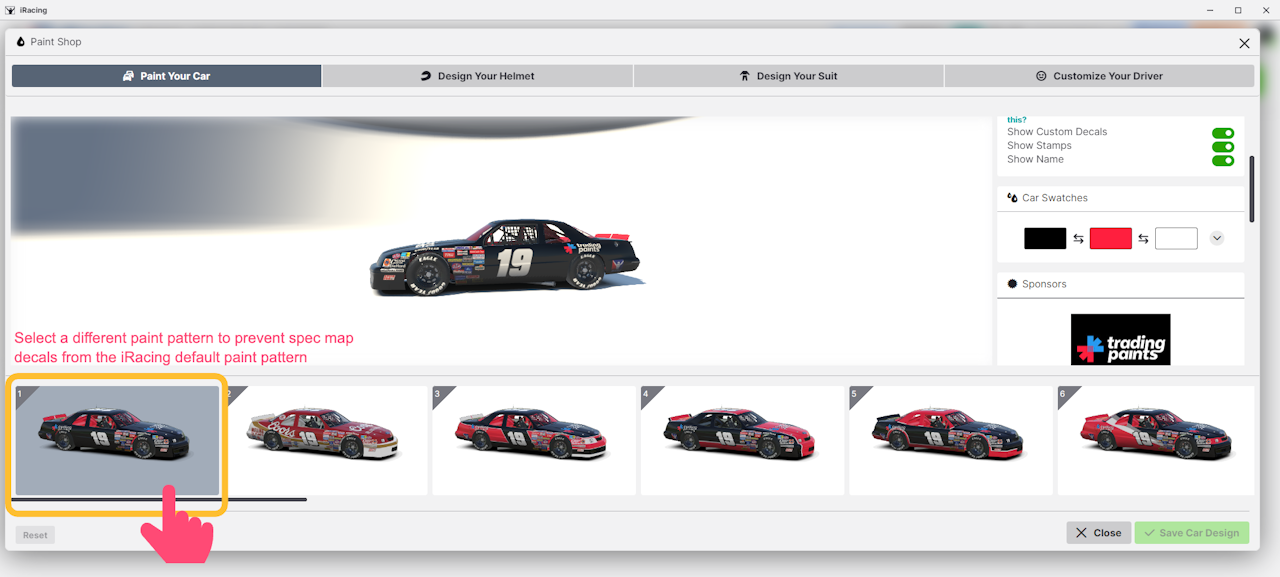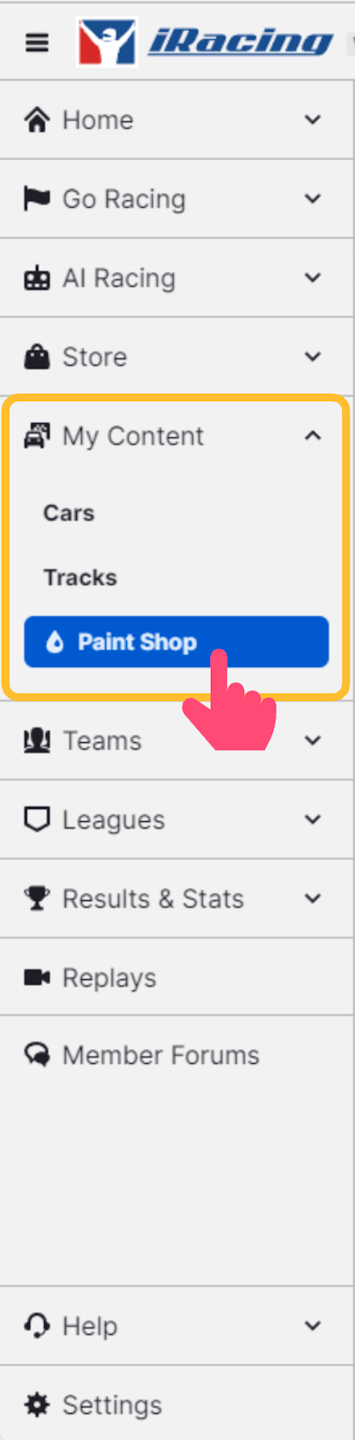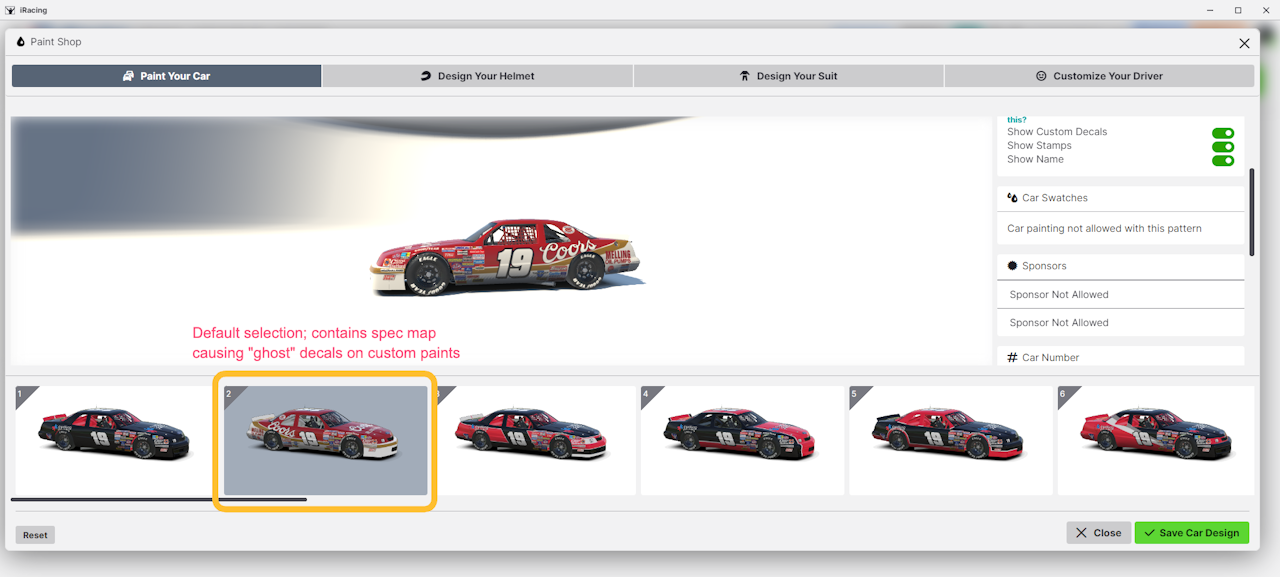
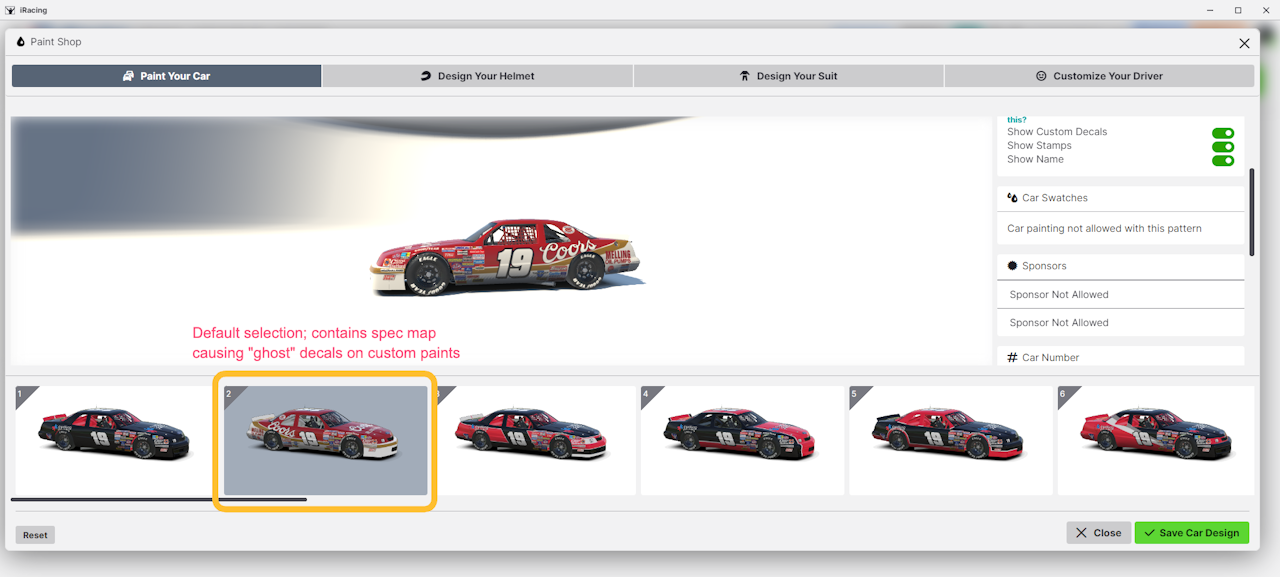
iRacing vehicles with default paints that contain a spec map
Some iRacing vehicles have a default fallback paint style in the iRacing Paint Booth that contains a spec map which will still appear on the car even if you’re using a custom paint. This may result in the appearance of logos and designs appearing faintly over your custom paint.
This impacts the following vehicles:
BMW M4 GT3
Chevrolet Corvette C8.R GTE
Mercedes-AMG GT3 2020
Mercedes-AMG GT4
NASCAR Ford Thunderbird - 1987
Porsche 992 Cup
Porsche Mission R
Super Formula SF23 - Honda
Super Formula SF23 - Toyota
Ford Mustang GT4
To prevent “ghosted” logos from appearing on your custom paint caused by spec maps on the iRacing default paint patterns, select a different base pattern paint in the iRacing paint booth that’s different from the default paint.
In the iRacing UI, navigate to Paint Shop under My Content, and then select the vehicle. From the Paint Shop screen, select a different fallback paint (the plain-colored car, for example).
Alternatively, you could create and assign a custom spec map of your own to your custom paint on Trading Paints.