What is a Custom Number paint and how do they work?


A Sim-Stamped Number paint and a Custom Number paint.
There are two types of custom paints for iRacing: Sim-Stamped Number paints and Custom Number paints.
Sim-Stamped Number Paints

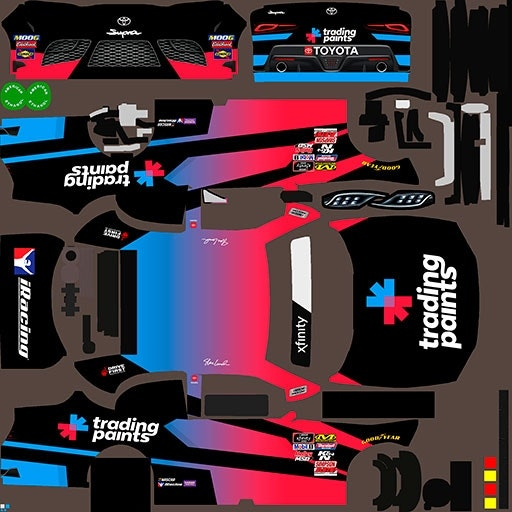
A Sim-Stamped Number paint. iRacing stamps the “64” onto this car. The Custom Number paint file (no numbers are included on it).
iRacing automatically stamps a car number onto your custom paint based on the number you’re assigned in a session. That’s called a Sim-Stamped Number paint and it’s the default behavior for iRacing paints.
Sometimes iRacing will show your car with the number you want, and oftentimes it will assign you a number based on your iRating or availability in the session.
You can manage the font, colors, and your preferred stamped car number in the iRacing Paint Booth.
Custom Number Paints


A Custom Number paint with a specially-created “19” painted onto the car. The paint file, which contains specially-designed car numbers.
A Custom Number paint is an optional, special type of iRacing custom paint that removes iRacing-stamped car numbers and displays your own personalized car number that’s painted directly on the car paint itself.
This ensures your car is always displayed with the exact number and style you want, and expands your options beyond iRacing’s built-in paint booth. This means you can use different fonts, different colors for roof numbers and door numbers, and even get creative with number positioning if you want.
Custom Number paints are displayed to users who have opted in to display paints without iRacing-stamped numbers, and in some Hosted Racing sessions depending on the host’s settings.
Custom Number paints can only be assigned to your account if you’re an active Trading Paints Pro member.
Enabling Custom Number paints
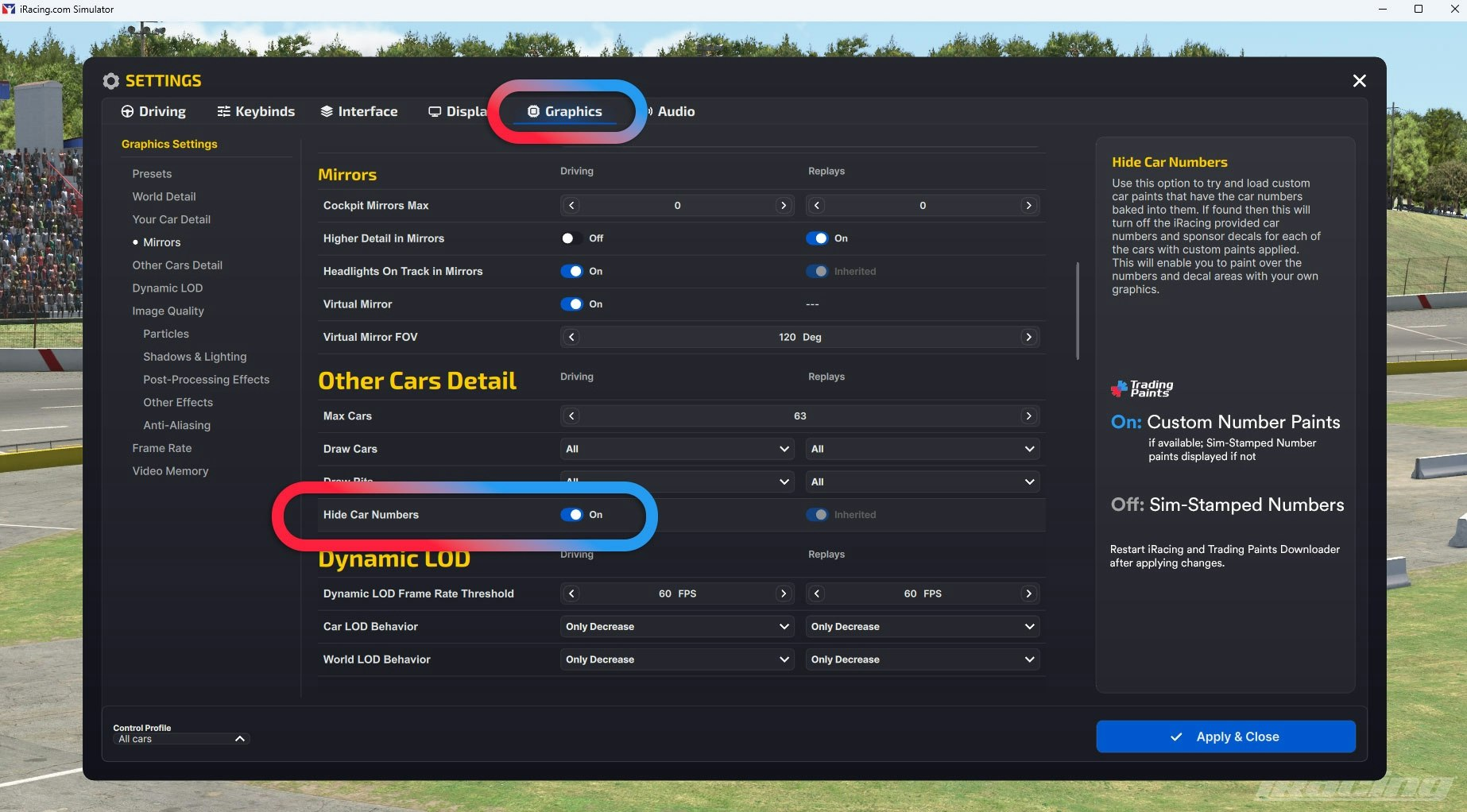
Custom Number paints must be enabled in iRacing in order to appear on your car and opponent cars. With the Trading Paints Downloader installed and running on your computer, follow these steps.
With the iRacing simulator open, choose Settings, navigate to the Graphics tab at the top, and under Other Cars Detail, change Hide Car Numbers to the On position. Apply the changes to enable Custom Number paints to appear next time you race.
If you change this setting, be sure to restart the iRacing sim in order for the changes to take effect.
When “Hide car numbers” is checked in a user’s iRacing graphics settings, iRacing won’t stamp numbers on cars if a Custom Number paint is available from Trading Paints.
Note if you have a Custom Number paint applied to your Trading Paints account, your opponents will need to enable Custom Number paints in order for it to appear; “Hide car numbers” is turned off by default.
Additional considerations
Fallback if Custom Number paints are turned off
If “Hide car numbers” is not checked, a user will see the Sim-Stamped Number custom paint if available; otherwise, a default iRacing paint booth paint will be displayed as a fallback.
Custom Number paints’ priority over league paints and night paints
If a Custom Number paint is assigned in the primary slot under My Paints, it will supersede Sim-Stamped Number paints assigned for leagues or night races.
If you don’t have a Custom Number paint
If you do not have a Custom Number paint assigned, your Sim-Stamped Number paint, if available, will be loaded. (You can check this under My Paints after selecting a vehicle.) The Sim-Stamped Number paint will be stamped with an iRacing number, even in a hosted or league session where “Hide decals and numbers” is enabled.
Custom Number paints are optional for both uploaders and for your opponents. A Trading Paints Pro membership is required to assign Custom Number paints to your account, but both Pro and free users can check “Hide car numbers” in iRacing to display Custom Number paints if they’re assigned on Trading Paints.
Custom Number paints and the Trading Paints Showroom
All of the above also applies to paints uploaded to the Trading Paints Showroom. Racing with Custom Number paints requires a Trading Paints Pro membership.
If you are uploading your work to the Showroom and would like to make your Custom Number paint available to the community for use, remember that only Trading Paints Pro users can use the Custom Number feature. Consider offering a non-Custom Number version of your paint as an alternative.
Custom Number paints and AI-Ready Collections
AI-Ready Collections containing Custom Number paints can be loaded into iRacing by both Trading Paints Pro and non-Pro users, but “Hide car numbers” must be checked in iRacing graphics options. No Sim-Stamped Number paints are available as a fallback for AI rosters using Trading Paints AI-Ready Collections.
iRacing car numbers and Custom Number paints
Assigning a Custom Number paint does not change your car number preference in iRacing; you’ll need to manually change that value in iRacing’s Paint Booth under My Content.
For example, if you assign a Custom Number paint on Trading Paints that has a No. 1 applied and your car number preference in the iRacing paint booth is No. 2, then your car will appear in iRacing with the No. 1 stamped on the side of the car but a No. 2 in the standings screen.
Turning off Custom Number paints
If you’d prefer to not see Custom Number paints, uncheck “Hide car numbers” in your iRacing graphics options and restart the sim.
Note: you may continue to see Custom Number paints when available in hosted and league sessions where the host has selected the “Hide decals and numbers” option.