Uploading your own logo to a Paint Builder project
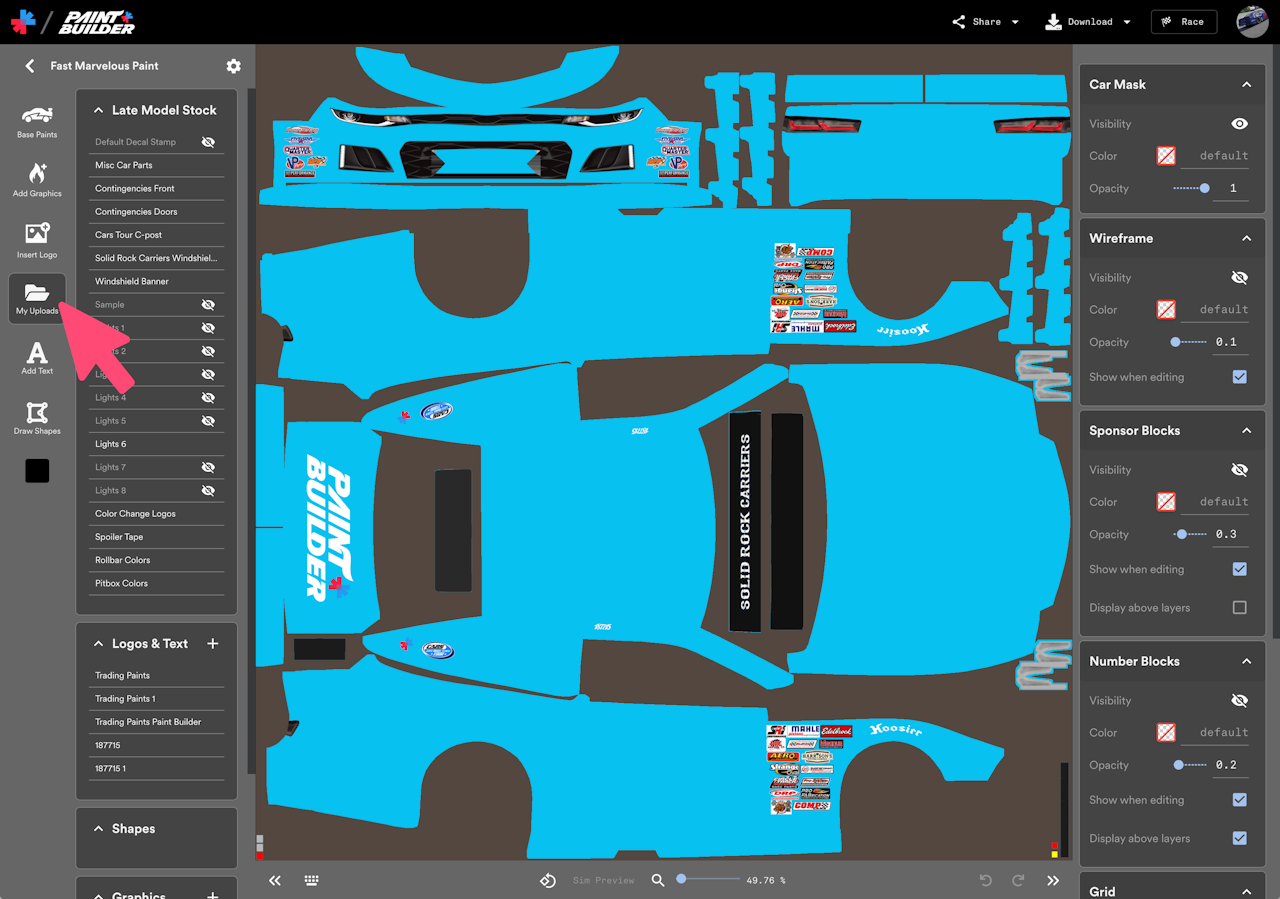
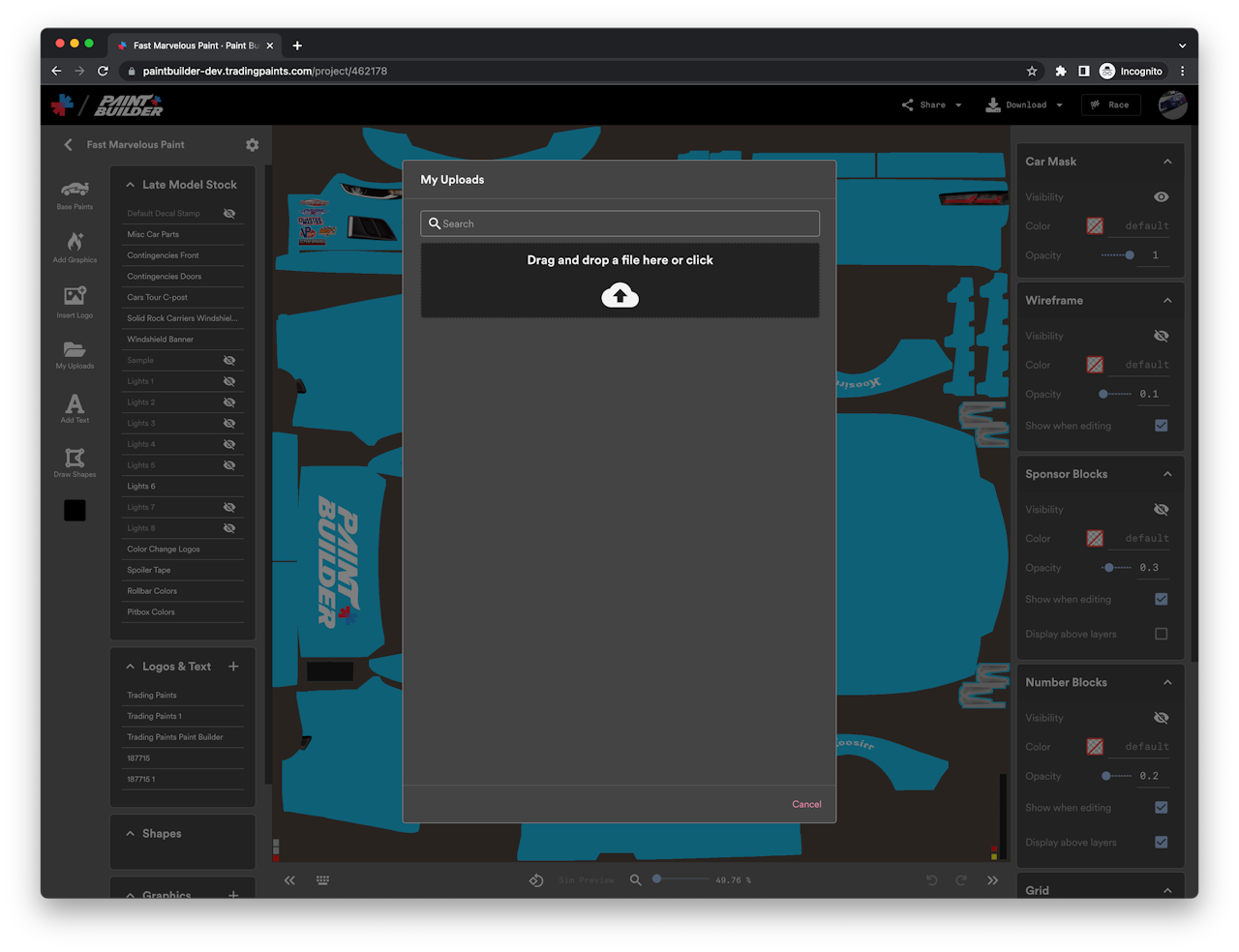
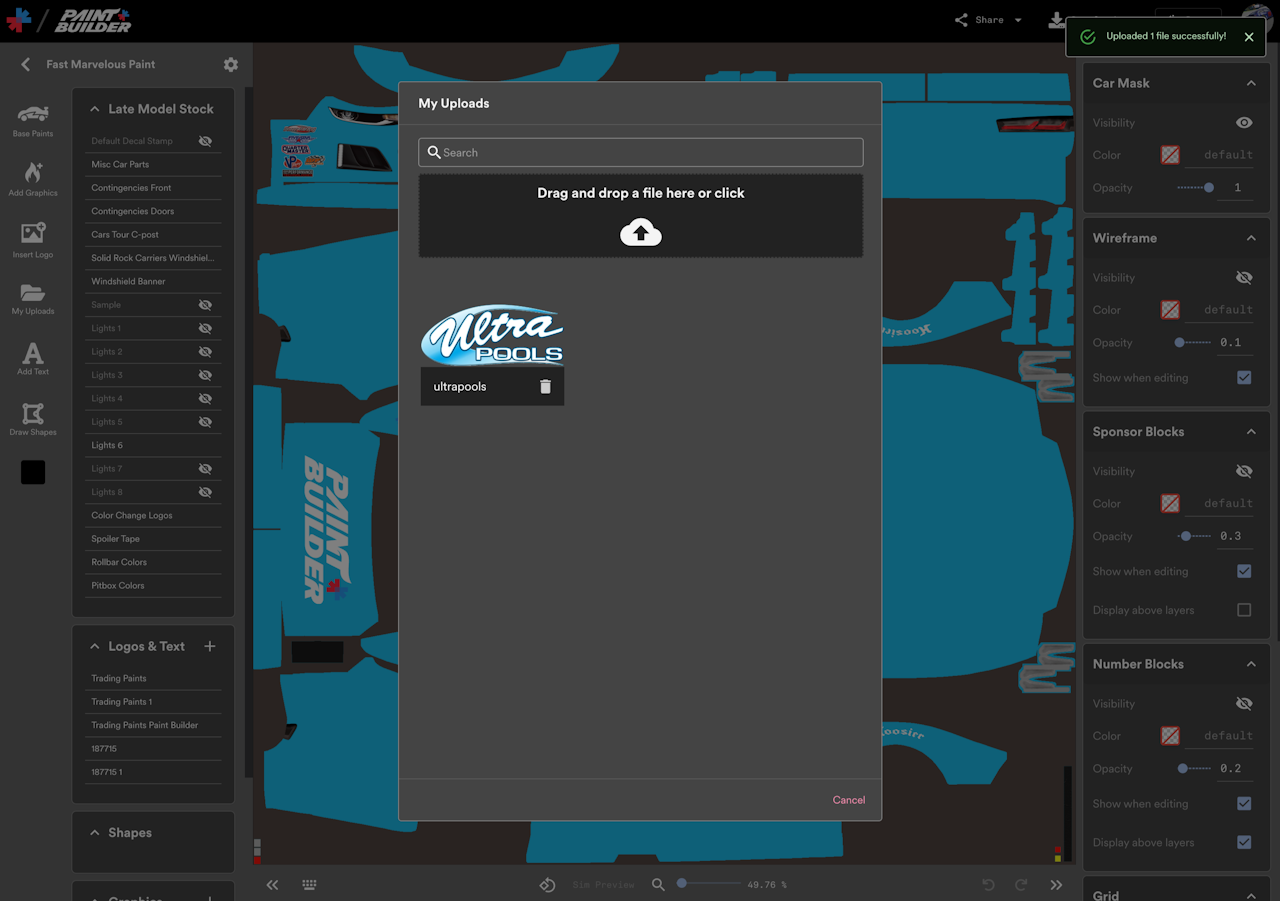
You can upload an image file from your computer and place it onto your Paint Builder project screen.
With a project opened, click the My Uploads button from the menu.
Click the icon to browse for files on your computer, or drag the desired file onto the area.
The file will begin uploading. Click the newly-uploaded logo to insert it into your project.
Common image formats (SVG, PNG, JPG) are accepted.
💡
Be sure any content you upload follows our Community Guidelines Handbook.
Updated on Dec 8, 2025