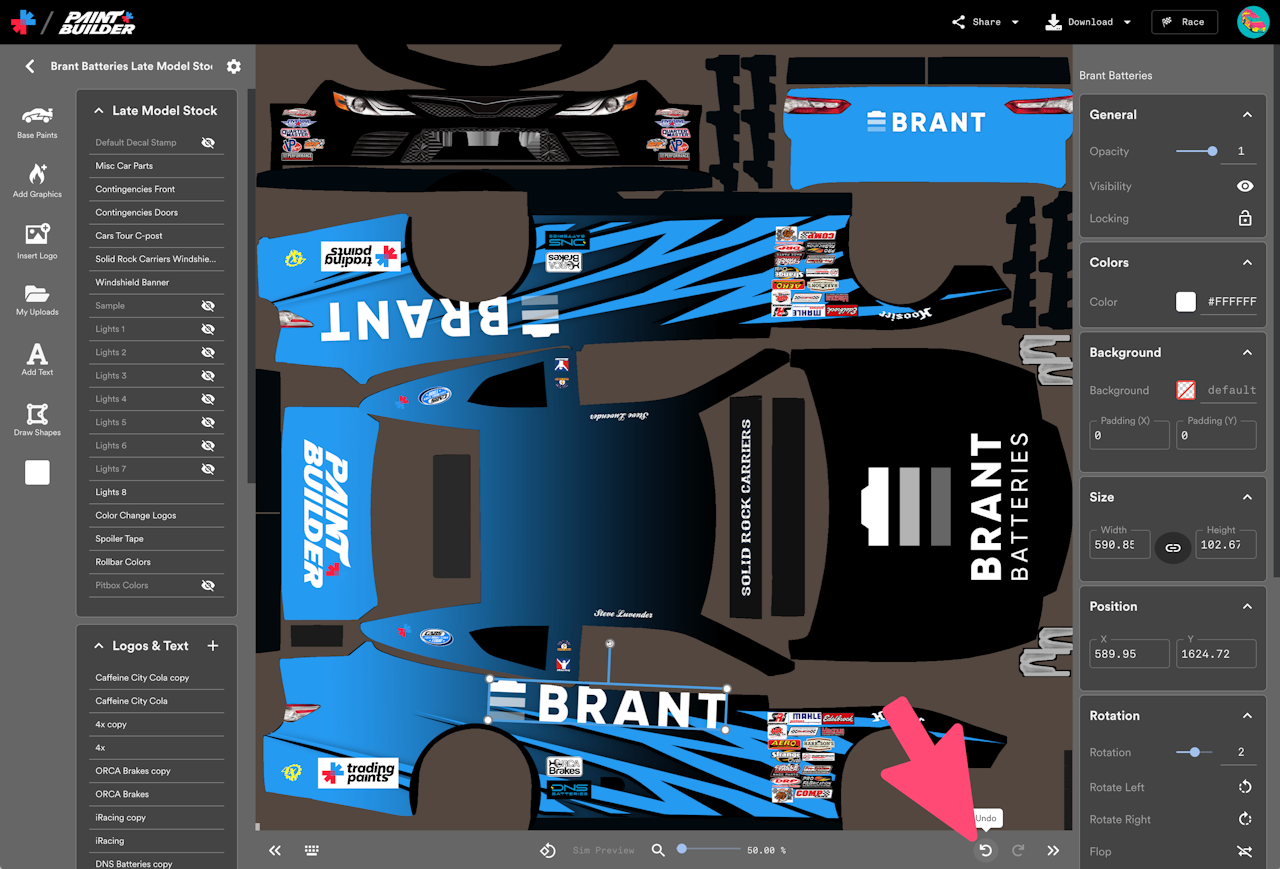
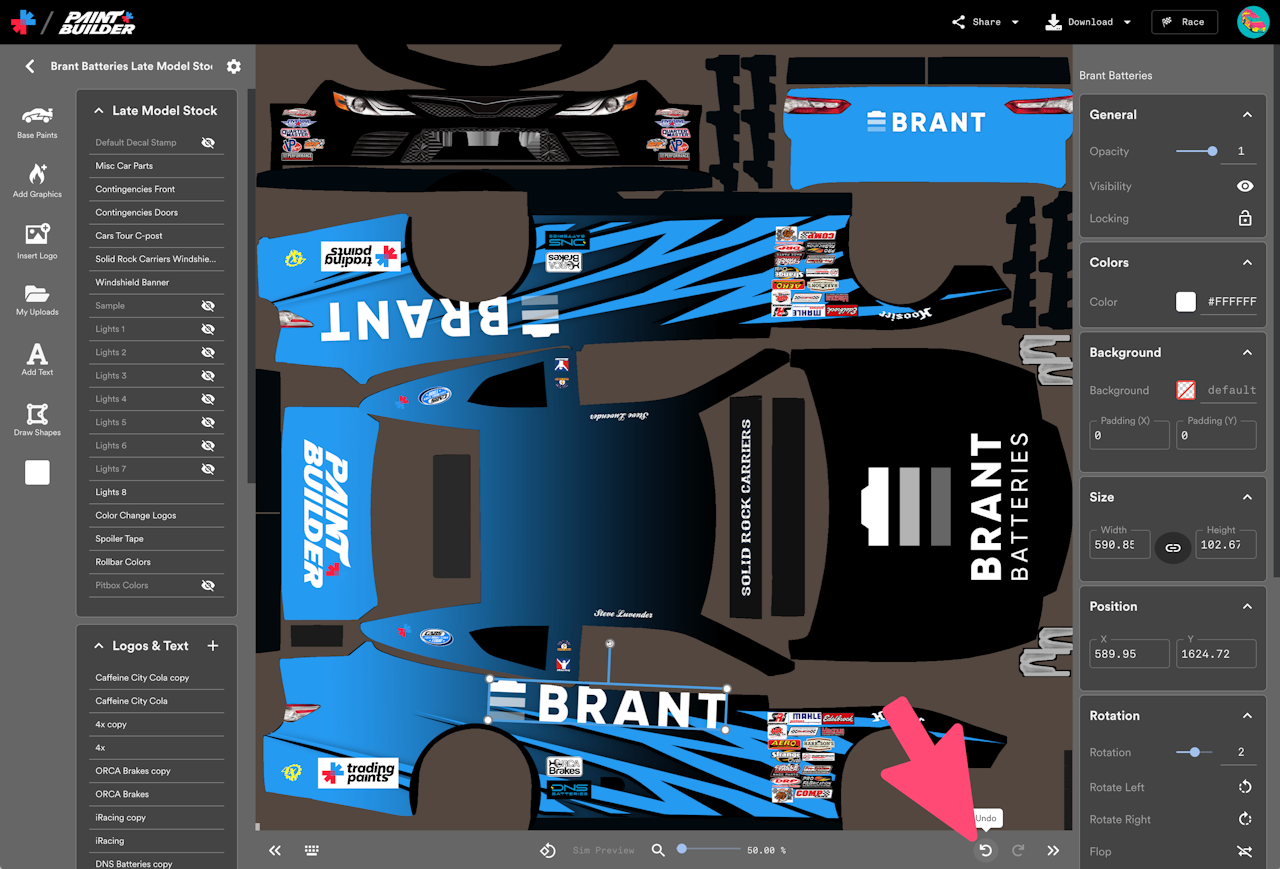
Undo and redo changes made to a Paint Builder project
You can undo an unintentional change to your Paint Builder project within your current painting session.
If you want to undo your last action, click the Undo button in the bar at the bottom of the screen.
To reverse the action, click Redo.
You can also use Ctrl + Z (or Cmd + Z) and Ctrl + Y (or Cmd + Y) on your keyboard.
Changes available to undo and redo only include the actions you’ve taken in your current painting session. If you navigate away from your project, your undo history resets.
(If only there were an Undo button on track!)

