Rotating the view of the Paint Builder canvas
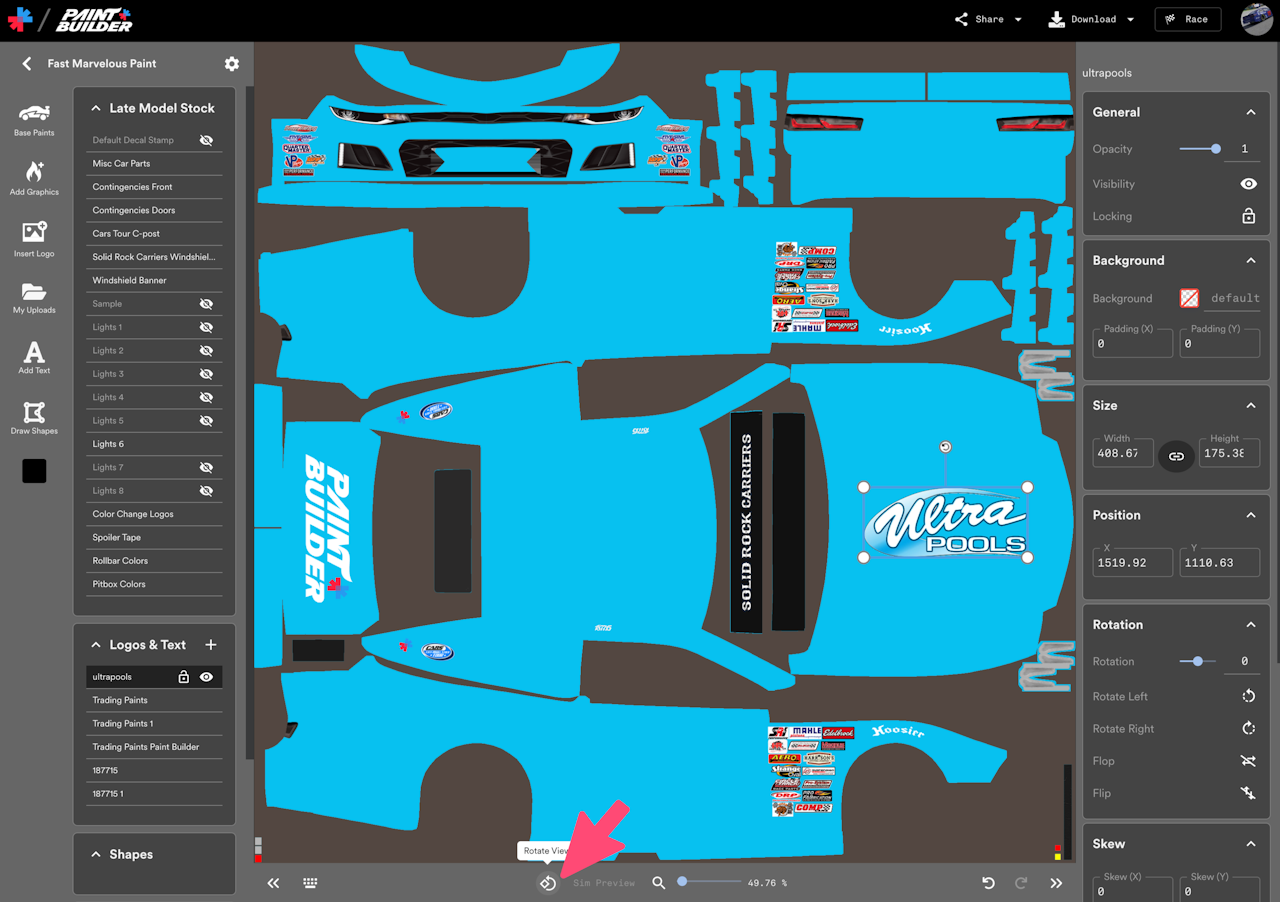
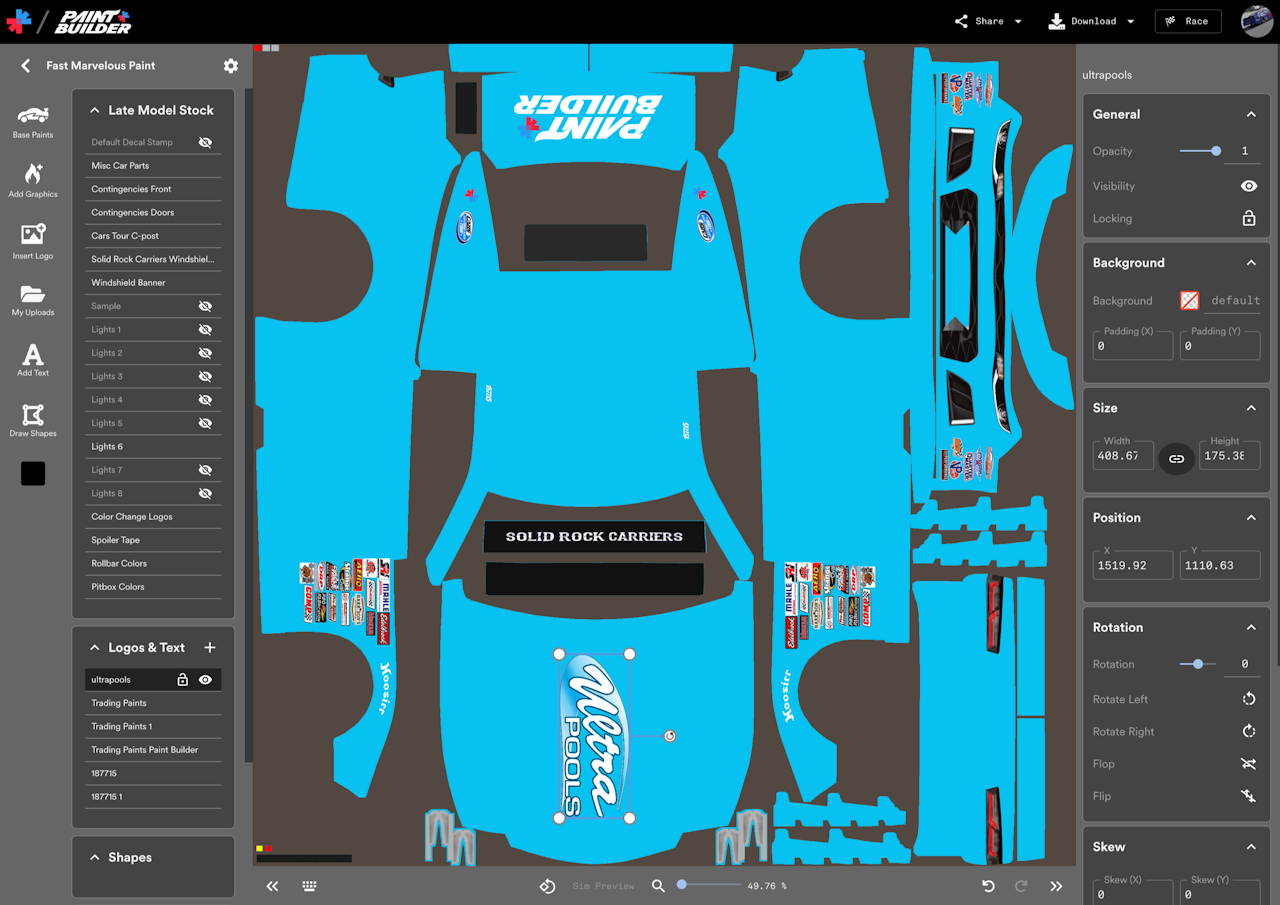
The sometimes unfortunate nature of flat templates is that some panels of the car are placed upside down and sideways, which isn’t always ideal.
In Paint Builder, you can easily rotate the canvas 90 degrees at a time in the project editor.
Click the Rotate View button to change your view so it’s easier to work on other areas of the car.
This feature just changes your view of the template; all changes are saved in the proper orientation so you don’t need to worry about rotating back to the default state. Work the way it’s best for you!
Updated on Dec 8, 2025