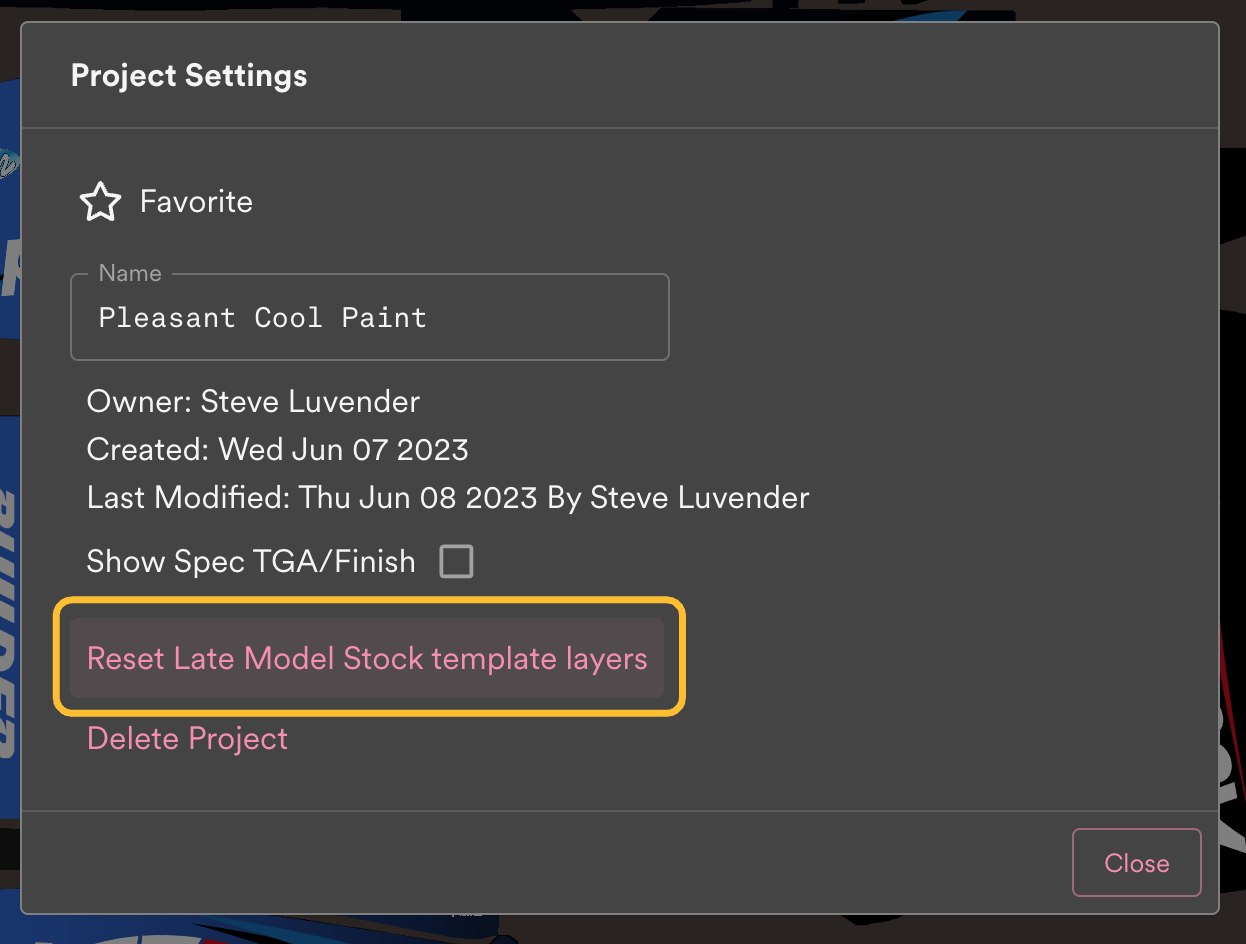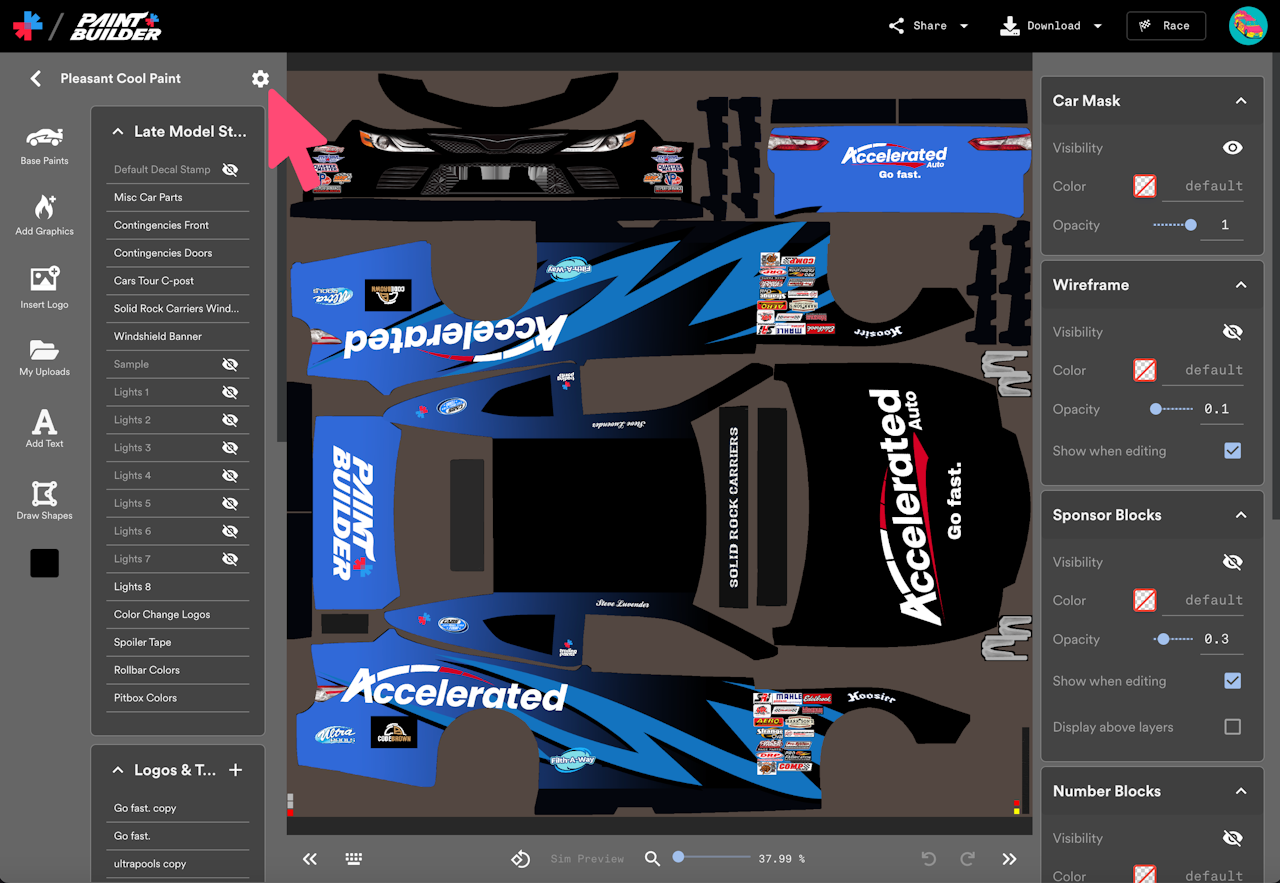
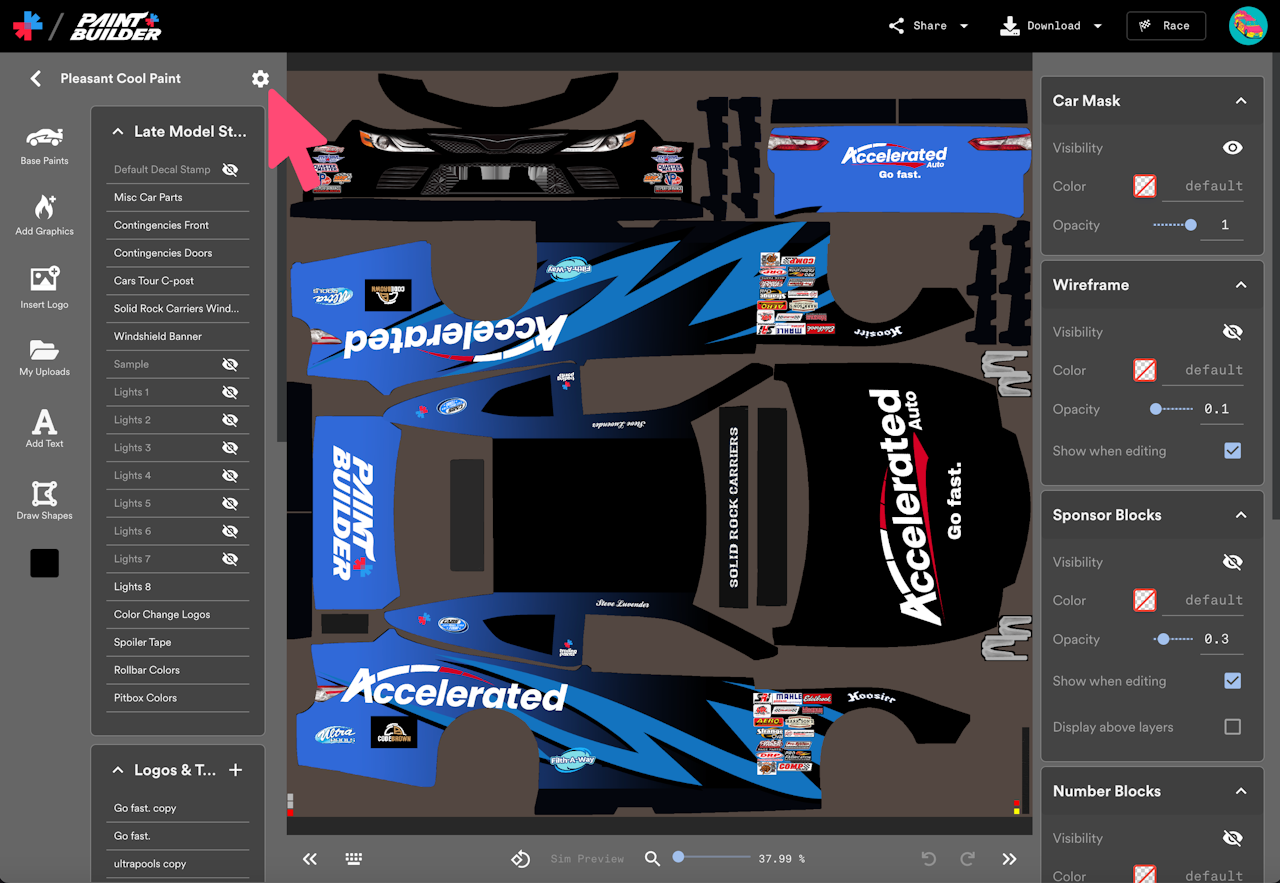
Resetting Car Parts template layers on a project
At times, layers on iRacing templates can change slightly between builds.
Layers on cars may update to reflect series changes on iRacing—think year-by-year stock car series contingencies or windshield banners—and you might want to grab the latest versions of the template’s layers on your Paint Builder project rather than creating a whole new project.
Alternatively, you might have made unwanted changes to the Car Parts layers of your Paint Builder project and want to reset those layers to their fresh settings.
In either case, you can reset your Paint Builder project’s Car Parts layers to grab the latest versions as if you were creating a brand new project.
In the project editor, click the Project Settings gear icon.
In the Project Settings menu, select Reset vehicle template layers.
Resetting template layers will change all Car Parts layers in the current project to the current default state for that vehicle. No other layers will be impacted, and this change cannot be reverted.