How do I find my iRacing Customer ID number?
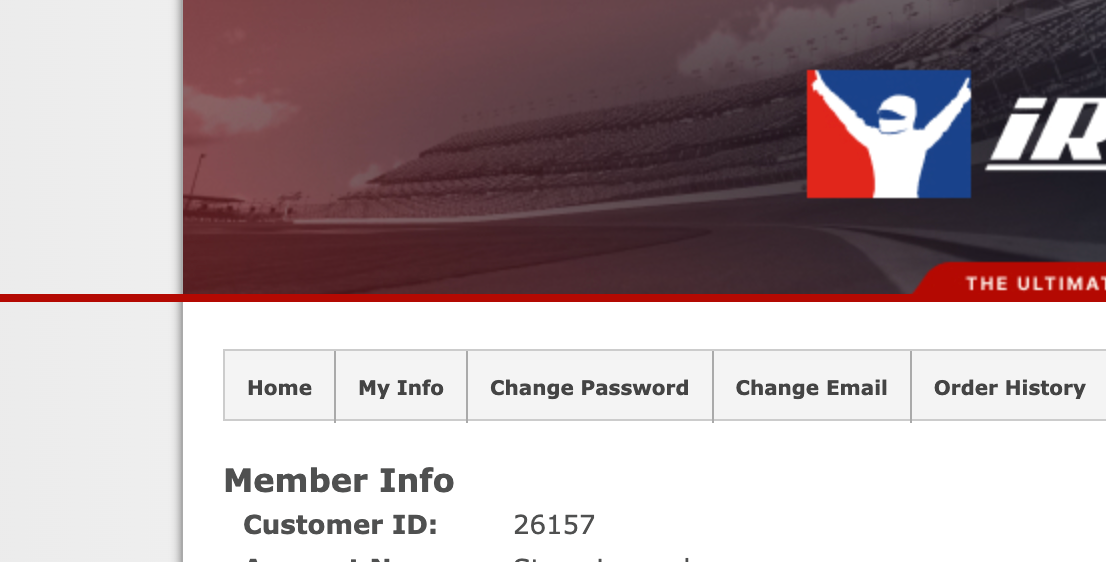
To find your iRacing Customer ID number:
- Visit the My Info page on the iRacing.com Member Site.
- Look for the five-, six-, or seven-digit number labeled “Customer ID” near the top of the page.
Updated on Dec 8, 2025