How can I race with a paint from the Showroom?
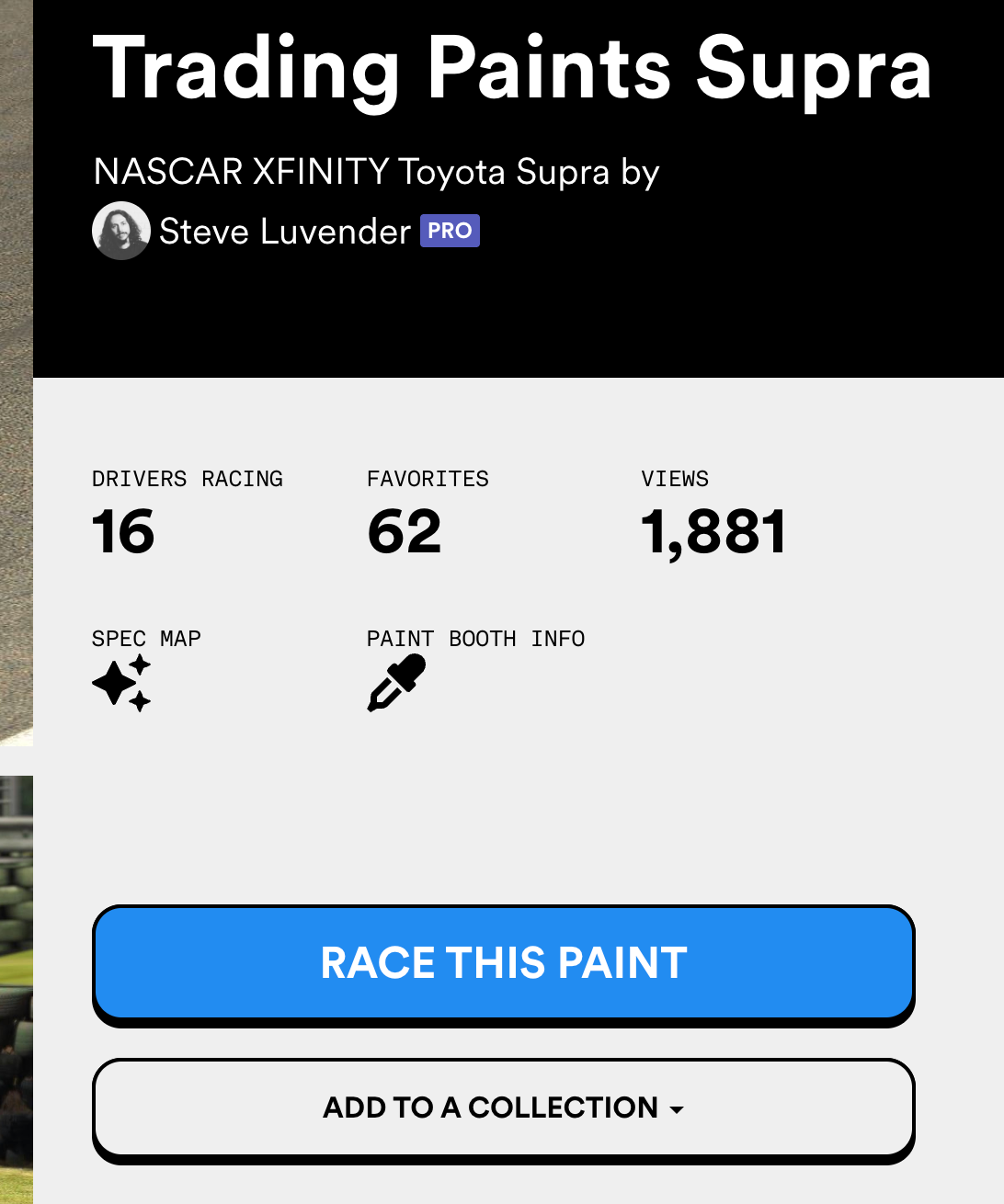
To assign an iRacing paint that was submitted to the Showroom, navigate to the paint you’d like to use and click the “Race this paint” button. You must be logged in to Trading Paints to do this.
Selecting “Race this paint” will automatically assign the selected Showroom paint to your car in iRacing the next time your car appears in a future session in the iRacing sim with the Trading Paints Downloader program running.
After selecting to race a Showroom paint, it will be shown in your My Paints section, where you can see and manage all the custom paints you’ve assigned.
Updated on Dec 8, 2025