How can I use a different paint for night races?
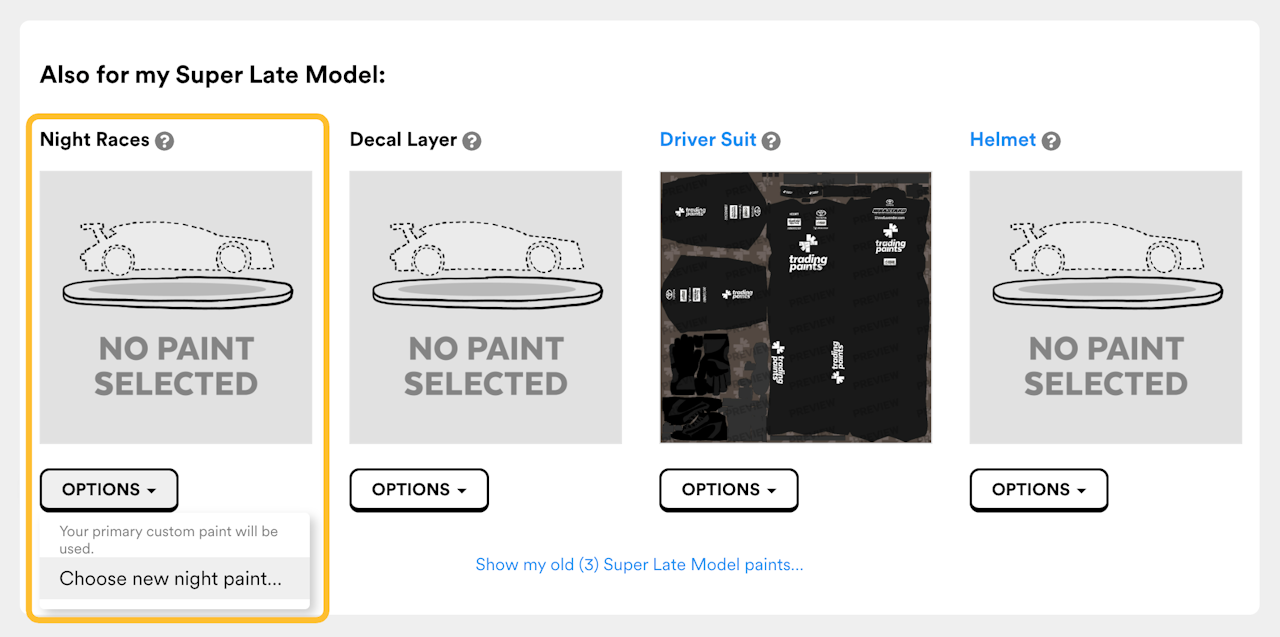
Using special Night paints
Trading Paints Pro members can assign a specific paint to appear when it’s nighttime in the iRacing sim.
To use a special paint scheme for races at night, select a vehicle from your My Paints screen, scroll to the “Also for my…” section, then select the applicable options for Night paints.
When do Night paints appear?
Night paints will appear in sessions — including testing, practice, qualifying, warmup, or race — where the server time begins between 6:00 p.m. and 5:59 a.m.
Note that the paint is loaded based on the time in the server when the server begins.
Examples:
- You join a standalone practice session where the server time is set to 7:00 p.m. Your Night paint will be shown.
- You join a practice -> qualify -> race session. While the race session takes place at night, the opening practice session takes place at 1:00 p.m. In this case, your Night paint would not be displayed since the server's start time is set to 1:00 p.m, regardless of when the subsequent sessions might begin. Your primary custom paint (not the Night paint) would appear in all sessions.
- You join a standalone race session that's scheduled to begin at 1:00 a.m. and end at 10:00 a.m. Your Night paint will be shown.
- You join a standalone race session that's scheduled to begin at 5:00 p.m. and end at 10:00 p.m. Your primary paint (not your Night paint) will be shown.
- You join a combined qualify -> race session. Qualifying is set to take place at 8:00 p.m., but the race is simulated to start at 2:00 p.m. the following day. Your Night paint will be shown in both sessions since the 8:00 p.m. qualifying time was the opening server time.
It is not required to set a Night paint. Your primary custom paint will be displayed as a fallback if a Night paint is not assigned.
Updated on Dec 8, 2025